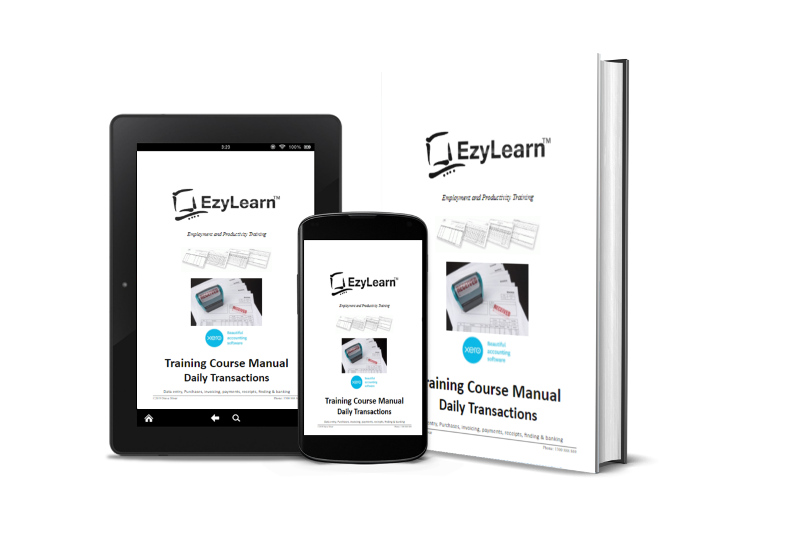Microsoft Excel Training Courses: The Full Story
Excel Beginners’, Intermediate & Advanced Excel Training Courses
Only One Price for ALL 9 Courses
Click on each skill level to see what is included in the total Microsoft Excel Training Course Package:
Essentially, our courses are equivalent to 5 FULL DAYS of Microsoft Excel training divided into easy to learn half-day courses.
We separated our Microsoft Excel training courses into half-day courses to adapt to how HUMANS learn — not because we have to allocate a trainer and training rooms by the DAY!
That’s why we’re an ONLINE only Excel Course provider – you get more course content, delivered in a format which makes it easier to learn and easier to fit into your busy HUMAN life.
Microsoft Excel Beginners Training
Three (3) Courses (click to view)
Microsoft Excel Intermediate Training
Three (3) Courses (click to view)
Microsoft Excel Advanced Training
Three (3) Courses (click to view)
 We’ve answered every question that most students ask at our
We’ve answered every question that most students ask at our
Excel Course Frequently Asked Questions page so feel free to visit that page first.
If you still have questions feel free to call, email or chat.
 Our online Microsoft Excel training course includes everything.
Our online Microsoft Excel training course includes everything.
— It is ONE price (see enrolment page for course prices) for ALL 9 courses AND every new Excel Course we create including new Excel 2016 Courses!
The Content You’ll Find in Our Microsoft Excel Online Training Courses
Each of our Microsoft Excel Training Courses started life as a half-day training session for the training centres we used to operate in Sydney between 2000 and 2006. And yes, we do include ALL of these 9 courses for the ONE LOW PRICE. Below, see how they are separated into Beginners’, Intermediate and Advanced Excel online training courses.
ο Exercise Files
Template, sample and pre-populated excel files are used all the way through the entire 9 courses so you can download and work on the actual files included in each and every course. The videos show you how to work with the files and the workbooks take you through step-by-step instructions.
Learn about the Excel Training Course exercise files
ο Videos, Tests, Workbooks and Exercise Files
Each of the 9 Microsoft Excel courses is divided into sections of explanatory videos (demonstrating the “real life” use of the exercise files and the software), followed by Knowledge Reviews that are designed to test your knowledge of the features taught in that section.
So, in summary, we use these training methods:
- Detailed demonstration training videos
- Knowledge Review tests
- Exercise files that are unlocked and you can work with
- Training workbooks that take you through every stage of performing the Excel operations
Excel Course Testimonials, Reviews and Ratings
 Enjoy the best value Microsoft Excel Training Course which comes with LIFETIME course access option and a 30 Day Money-Back Guarantee.
Enjoy the best value Microsoft Excel Training Course which comes with LIFETIME course access option and a 30 Day Money-Back Guarantee.
We only publish testimonials from students who’ve completed our courses and have given us permission to use their reviews.
The reviews at the end of each module was the best part of the course. Marie Powney – Camellia NSW 2142
The videos are the best part of the course. I could follow through the Training Manuals and if I didn’t understand I could go back tot he Training Videos. Helen Livingstone – Waurn Ponds Vic 3216
The exercises were great to do for practice. Barry Bryant – Armstrong Creek QLD 4520
See the EzyLearn Course Testimonials, reviews and ratings from students close to where you live.

Recapping again: What’s in the 9 Excel Courses — in detail:
Microsoft Excel Beginners’ Courses
(free sample available – click here)
Microsoft Excel (Course 301) – Open and Understand Spreadsheets
- The Excel screen toolbars, formula bar, name box, column and row headings, sheet tabs,
- Uses for Excel (Worksheet, Database & Charting).
Navigating a spreadsheet using keyboard & mouse, - Moving between workbooks.
- Selecting (or highlighting) cells, columns and rows & entire spreadsheets.
- Entering information into workbooks and resizing columns.
DURATION: 4 hours (see FAQ’s for more details)
Read more about the Microsoft Excel Beginners Courses (and receive your free sample)
Microsoft Excel (Course 302) – Create & Edit Spreadsheets
- Selecting cells, columns, rows & ranges using mouse & keyboard,
- Copy / Paste: Drag and drop, from range to range and to other worksheet & different software programs.
- Editing cells: entering and modifying, submitting changes, using status bar, escaping formula errors,
- Changing column width, row height for single and multiple columns & make all columns uniform,
- Database: Creating a simple database, database structure, basics for mail merge with Microsoft Word), Inserting and deleting columns, using Undo and redo options,
- Autofill: fill numbers, dates, number patterns, days, months and years and much more.
- Understand date formatting .
DURATION: 4 hours (see FAQ’s for more details)
Read more about the Microsoft Excel Beginners Courses (and receive your free sample)
Microsoft Excel (Course 303) – Formulas, Functions, Formatting
- Formulas: Entering formulas using keyboard, arrow keys and mouse,
- Understand relative cells references, common formula errors, using multiplication, division and combine two formulas,
- AutoCalculate: Create additions and basic functions quickly,
- Functions: Intro to functions & function syntax, Autosum, Autosum multiple ranges, intro to basic functions (Maximum, Minimum, Average),
- Functions in more detail: Sum, formula bar, editing functions, F2 key, Autofill to quickly copy functions,
- Formatting: How your spreadsheets look, lines, colours, shading, text and number size, font, colour .
- Currency formatting, date & text formatting,
- Merging cells, centering, Alignment formatting fill colour, font colour and Borders
Advanced formatting, Autoformats, repeat regular actions quickly, format painter.
DURATION: 4 hours (see FAQ’s for more details)
Read more about the Microsoft Excel Beginners Courses (and receive your free sample)
Microsoft Excel Intermediate Courses
Microsoft Excel (Course 304) – Viewing & Printing
- Views: Zoom (set and custom), Print Preview and page break preview versus Normal view.
- Page Setup: page orientation, Scaling & margins,
- Print areas: Setting & clearing defined print areas, differences with default & set page breaks, Inserting & move page breaks,
- Changing print order of pages, centering the spreadsheet when printing, showing/hiding gridlines & headers,
- Introduction to headers and footers, using preset & custom headers & footers, using file information & common fields.
- Freezing panes when viewing to keep headers visible while scrolling, and Repeating rows to keep headings printed on every page, and other printing options.
DURATION: 4 hours (see FAQ’s for more details)
Read more about the Microsoft Excel Intermediate Courses
Microsoft Excel (Course 305) – Charts & Graphs
- Charting: Creating a simple chart see charts change (dynamic) based on information entered in cells
- Inserting labels for heading, the x & y axis, values,
- Chart mutliple rows and columns, Organising sheet tabs for new chart sheets,
- Changing data range in the chart wizard, charting several separate data ranges, charting options & charts types (eg. pie charts)
- Chart formatting: Understand chart objects for formatting, chart toolbar buttons, and using right-click to format.
- Formatting a data series, and parts of a pie chart, having 2 different data formats within the one chart and how to get charts into Microsoft Word documents.
DURATION: 4 hours (see FAQ’s for more details)
Read more about the Microsoft Excel Intermediate Courses
Microsoft Excel (Course 306) – Intermediate Functions & Cell Referencing
- Number & percentage formatting: Use percentage formatting to better use them in formulas and functions.
- Understand cells formatting (even without data in them)
- Relative & Absolute Cell references: How relative cell referencing works when copying formulas & functions quickly (and whe they don’t work and why),
- Use Absolute cell referencing to reduce the amount of calculations in a spreadsheet.
- Learn and understand fundamental mathematical functions (skills that make more complicated functions easier to understand),
- Combine two formulas into one and write better formulas and get to know the order of mathematical calculations,
- Using Functions like Maximum, Minimum and average
- Understand the “Insert Functions dialog box”, search for functions and understand “arguments” (or syntax) in functions and function categories such as financial, Date and time, maths and trig,
- Understanding and constructing an IF Statement,
- Comments: Uses for comments. Insert comments to explain the purpose of a cell, choose size and location of the comments and control the way they appear on the spreadsheet. Edit comments & change comment formatting
- Show/Hide Columns/Rows: hide columns or rows with confidential information. Print the spreadsheet without the confidential information.
DURATION: 4 hours (see FAQ’s for more details)
Read more about the Microsoft Excel Intermediate Courses
Microsoft Excel Advanced Courses
Microsoft Excel (Course 307) – Databases, Filter/Sort, Named Ranges
- Excel program options, automatic calculation, error checking rules, customising the ribbon and quick access toolbar.
- Format & structure of databases: delimiters, headers, records, fields, flat file vs relational data,
- Filtering and sorting data and different data formats like Comma Separated Values (CSV), TXT, Tab separated values and how to open data in different programs.
- Naming Ranges and using Named Ranges in formulas. Data validation and drop down lists and mastering find and replace.
DURATION: 4 hours (see FAQ’s for more details)
Read more about the Microsoft Excel Advanced Courses
Microsoft Excel (Course 308) – Pivot tables, 3D Formulas, Advanced Formulas and Protection
- Understand 3D formulas between worksheets,
- Cleaning up data using advanced filter,
- Create a pivot table and change the value field settings, create a pivot chart to visually show the stats,
- Advanced functions like CHOOSE, VLOOKUP, HLOOKUP, MATCH and INDEX,
- Advanced functions within functions (Nested Functions) and how to protect the worksheet and workbooks.
DURATION: 4 hours (see FAQ’s for more details)
Read more about the Microsoft Excel Advanced Courses
Microsoft Excel (Course 309) – Goal Seek, Data Consolidation and Solver
- Find out how much you can afford to pay for a house using goal seek and financial functions,
- Consolidate the information from several sheets,
- Data grouping,
- Use solver to explore possible outcomes depending on input variables.
DURATION: 4 hours (see FAQ’s for more details)
Read more about the Microsoft Excel Advanced Courses
Other Microsoft Excel Training Course
Inclusions, Special Offers and FREE Samples
 Check out our Special Offers Page to see if you are eligible for a discounted price on Excel Courses! Get all the learning tools, start straight away and have a resource for 12 months or life.
Check out our Special Offers Page to see if you are eligible for a discounted price on Excel Courses! Get all the learning tools, start straight away and have a resource for 12 months or life.
 There are now a whole bunch of free courses that are included for all EzyLearn students. No matter which of our courses you enrol into you’ll be able to use your login details to access all of these online courses for free!
There are now a whole bunch of free courses that are included for all EzyLearn students. No matter which of our courses you enrol into you’ll be able to use your login details to access all of these online courses for free!
 EzyLearn has been delivering online courses since 2006 but unless you’ve been watching you may not have heard of us so we’ve always offered samples of our training workbooks and videos for you to get to know our training style. The Microsoft Excel Beginners 301 workbook is available as free download!
EzyLearn has been delivering online courses since 2006 but unless you’ve been watching you may not have heard of us so we’ve always offered samples of our training workbooks and videos for you to get to know our training style. The Microsoft Excel Beginners 301 workbook is available as free download!
Enrol today, start by 5pm next business day and learn fast
* Microsoft Excel Training Videos
As a student you can watch the online Microsoft Excel training videos as often as you want, print the training workbooks and go through the step-by-step exercises. Our videos replicate the exercises in the workbooks using the exercise files included in the courses.
* Microsoft Excel Exercise Files
We provide the Microsoft Excel exercise files so that you can practice what you learn (and gain real experience with the software). There are dozens of files and many of them can be used in real life scenarios in your office or even to help calculate mortgage or finance repayments.
* Microsoft Excel Training Workbooks
Everyone loves our Microsoft Excel training workbooks because they take students through the learning process one step at a time. All 9 workbooks are designed to progress students from basic to more advanced skills when they are needed in the learning process. You’re welcome to sample our absolute beginners to Microsoft Excel Training Workbook (see below for more details).
Students NOW have the option of enrolling for LIFETIME MEMBERSHIP
Why it’s great to receive all 9 Microsoft Excel courses for the one low price
 We provide you with the Excel course outlines as Excel Beginners’, Intermediate and Advanced to help demonstrate the value of our Microsoft Excel Courses because we include EVERYTHING for one low price.
We provide you with the Excel course outlines as Excel Beginners’, Intermediate and Advanced to help demonstrate the value of our Microsoft Excel Courses because we include EVERYTHING for one low price.
If you are an intermediate Excel user, you may learn something from the Beginners’ courses and focus on the Advanced courses. If you are more advanced you can brush up on the skills taught in earlier courses. In fact, we can’t understand why many training companies still offer these Microsoft Excel courses separately!
The training methods used for the Excel training courses
We have been teaching students to use Microsoft Excel since 1996 at our training centre in Lane Cove and then later in Dee Why, Gordon and Parramatta.
You choose how you want to learn
No matter how you like to learn:
- Watch the training videos and replicate it yourself on your own computer
- Follow a training workbook using the exercise files
- Just opening the Excel exercise files and playing around with them
- Watch, try it yourself and then test yourself
We have all the training methods covered AND you can go over and over the training materials as often as you want during your membership period – did we mention that we have a LIFETIME course access option?
Give ALL your staff training on ALL our courses and get a MASSIVE discount off the normal prices
Do you have a team of people and want them to have access to all our courses with our ALL YOU CAN LEARN training programs? Order a Business Software Training Licence and give them access to all the great EzyLearn features:
- Enrol Now, Learn Fast
- All skill levels included (beginners to advanced)
- Training video, workbooks, exercises and tests
- Go over the course material as often as you need
See our latest Group, Discount, Combo and Corporate Training Offers
Frequently Asked Questions about our Microsoft Excel training courses
The A-Z of Excel Course Questions
- How long will it take me to complete the course?
- Can I go over the training materials more than once?
- Are their any prerequisites?
- When can I start?
- How long can I access the Excel courses?
- Do I get a certificate?
Feel free to visit our Microsoft Excel Training Course FAQ’s for all the common questions and answers about our courses.
Our Other Online Courses
Enrol into this course and you’ll automatically get free access to the first course for several of our other online courses. Click the image to see the other courses we offer.
Case Study: Pivot Tables and Charts
Pivot Tables in Microsoft Excel is a powerful features that enables you to get valuable information from a huge list of data.
Between 2000-2004 when the Internet was new and there was no such thing as online training we did a LOT of beginners training – Absolute Beginners – and taught people how to use Windows, file management, editing text and emailing and Internet and we wanted to know when people prefer to do these courses.
We had the information we knew – that Absolute Beginners’ and Excel were the most popular courses and that we could offer these courses in the morning, just after lunch or in the evening. You’ll be able to use our exact data in a Pivot table to see when students like to come to a training centre to do a course – we used this information to schedule our courses up to 6 months in advance!
Why Online Excel Training Courses?
It’s a great thing that we create our own Excel training courses and exercise files because what we discovered was that students prefer to learn when they want and at their own pace! Even back then we knew that there had to be a better way than scheduling rooms, courses and trainers around holidays, sick days and long weekends. Read about our journey from a physical training centre business to an online training company.
As owners of our own Microsoft Excel Course Training workbooks, videos and exercise files – and with a low cost model of hosting and online support – we can provide ALL of our content for one low price (AND the option of LIFETIME course access). Best of all you get access to new material and updated content during your membership period.
* NEW Excel Training Course Content
 The property markets in most capital cities in Australia were running hot in 2015 and ordinary people are borrowing a lot of money to enter and stay in these property markets.
The property markets in most capital cities in Australia were running hot in 2015 and ordinary people are borrowing a lot of money to enter and stay in these property markets.
Microsoft Excel is a fantastic tool to help you learn how to save tens of thousands of dollars of your mortgage and reduce your loan by a decade or more. It’s one of the ways that we make Microsoft Excel useful and practical for everyone. Excel can be fun and useful as well as a great tool for businesses.
Goal Seek using Microsoft Excel
Goal Seek is an advanced topic that helps you input the variables that you know to help you find the information you need. After you master the basics you’ll be able to use the powerful features to get the decision making information you need from a software program as valuable and widely used as Microsoft Excel.
View the full list of topics covered at our Microsoft Excel Course Outline.
Our Microsoft Excel training courses come with the assurance of a 30-day money back guarantee.
ο Testimonials
Worksheets, Database & Charts. Selecting information: Understanding the mouse cursors used within Excel, how to select cells, columns and rows and multiple ranges of information, how to select cells using the keyboard. Copy and Paste: Drag and drop, cut, copy and paste in a worksheet and from one worksheet to another and even between different software programs. Editing cells: Typing and entering information, editing existing information and entering the changes, using the status bar information, escaping out of cells. Changing column width and row height for single and multiple columns as well as making all the columns the same width and using AutoFit. Database: Creating a simple database, understanding simple database structure (ideal knowledge for mail merge with Microsoft Word), Inserting and deleting columns, using Undo and redo options.
Formulas: Entering formulas using the keyboard, arrow keys and the mouse, understand the importance of relative cells references, common formula errors, using multiplication and division and how to combine two formulas in one. AutoCalculate: Get quick additions and basic functions quickly without having to enter formulas. Functions: Introductions to functions and function syntax, Autosum, Autosum for several and selected ranges and an introductions to other basic functions like Maximum, Minimum, Average and more… Functions: Sum function in more detail, using the formula bar and editing functions, using the F2 key, using Autofill to save a lot of time copying (or filling) functions using relative cell references. Formatting: This effects the way your spreadsheet looks, everything from lines, colours, shading, and even the format of text and numbers. Topics include: Currency formatting, date and text formatting, merging cells and centering, Alignment formatting and text control within single and  merged cells, fill colour, font colour and Borders. Advanced formatting: Autoformats that allow you to quickly make your spreadsheet look very professional, repeat last action, and format painter make it faster for you to duplicate commands and formatting, using format painter with entire spreadsheets to apply multiple formatting in just a couple clicks.
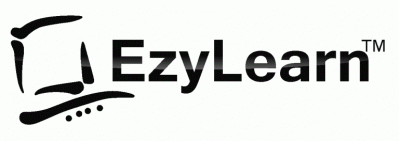












 We work remotely from home and we’d like to help you.
We work remotely from home and we’d like to help you.