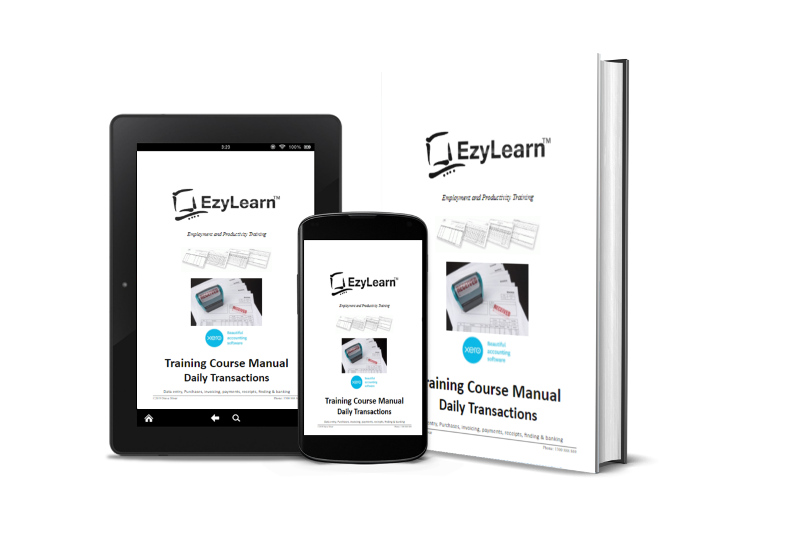What is a Learning Management System?
 A LEARNING MANAGEMENT SYSTEM (LMS) is a software program that runs on a website hosting platform (in the Cloud) that enables training course developers, like EzyLearn, to put our training material (educational videos, training workbooks, exercise files, knowledge reviews and tests) online so that students can access these training materials from anywhere in the world.
A LEARNING MANAGEMENT SYSTEM (LMS) is a software program that runs on a website hosting platform (in the Cloud) that enables training course developers, like EzyLearn, to put our training material (educational videos, training workbooks, exercise files, knowledge reviews and tests) online so that students can access these training materials from anywhere in the world.
An LMS can be configured in many different ways. One layout for online course design is that which is commonly used for contractor management inductions. In contractor management inductions it is important that students (contractors) undertake the training material, successfully complete the tests as they progress, and then receive a certificate as evidence that they’ve completed their safety training. This training method is very controlled and ideal for short courses like WH&S and site inductions.
The method that we commonly use for our accounting software courses, business start up, Microsoft Office, and digital and content marketing courses uses a format that reveals all of the available training tools, resources and knowledge reviews to the student and enables them to go to and use any resource they wish at any time.
The training resources are structured from basics to more advanced as you progress through the training outline. However, as a student, you can access any resource within the LMS even if you have already completed the course.
Our Formal Enrolment Process
EzyLearn uses a manual enrolment process to ensure that every student in our LMS has undergone the correct formal enrolment process. This requires an extra manual step in our enrolment process, but it ensures that all students are genuine.
When you have an automatic process for the creation of student accounts, you may end up with potentially thousands of students who are just looking around and not serious about their learning. There are other, less structured ways to provide this information to prospective students.
Learn about the Formal Enrolment Process
Casual and Automatic Course Enrolment Options
For other aspects of our training courses we use a less formal, more automatic enrolment process. This includes enabling students to sample some of our training course materials free of charge.
For this purposes we use an Automated Response Marketing System similar to that used by real estate agents who want to share their selling tips to prospective property vendors.
You can see how we use this enrolment method by going through our free sample Microsoft Excel Beginners’ Training Course
The LIFELONG Learning Hub
 After enrolling you’ll receive your welcome email which contains all the information you need to get started with your courses quickly. We have designed a “central hub” for new students, where you can quickly and easily access all the free resources that come with your course enrolment, free samples, time-specific extra offers, and BONUS content. You’ll also be kept up-to-date with what is happening at anytime at EzyLearn.
After enrolling you’ll receive your welcome email which contains all the information you need to get started with your courses quickly. We have designed a “central hub” for new students, where you can quickly and easily access all the free resources that come with your course enrolment, free samples, time-specific extra offers, and BONUS content. You’ll also be kept up-to-date with what is happening at anytime at EzyLearn.
We’ve been creating training course content for 20 years and cater to every learning style with a huge range of resources so you can choose how you like to learn.
Learn more about our LIFELONG Learning Hub
What do people really think of our way of learning?
 Read our testimonials to see what our students, including industry professionals and clients, have to say about the EzyLearn online training courses and system of learning.
Read our testimonials to see what our students, including industry professionals and clients, have to say about the EzyLearn online training courses and system of learning.
I found the EzyLearn Xero course great — a comprehensive step-by-step learning tool to add to my resume and a new tool to use in my Bookkeeping Practice.”
— Patricia Darby
Registered BAS Agent and Bookkeeper, High Quality Bookkeeping
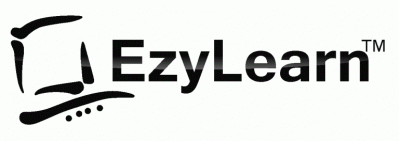

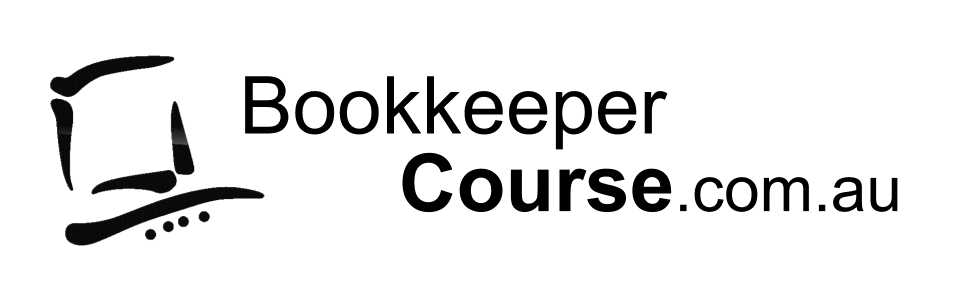











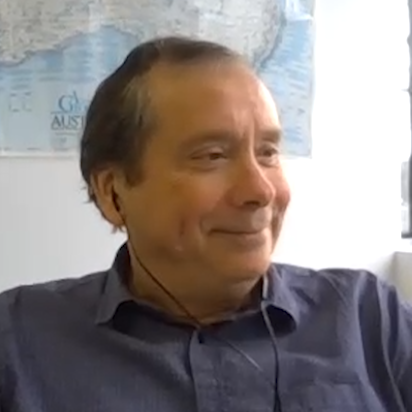


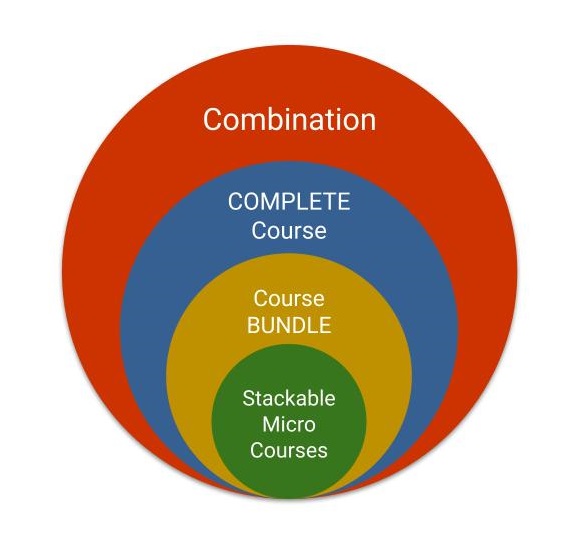













 We work remotely from home and we’d like to help you.
We work remotely from home and we’d like to help you.