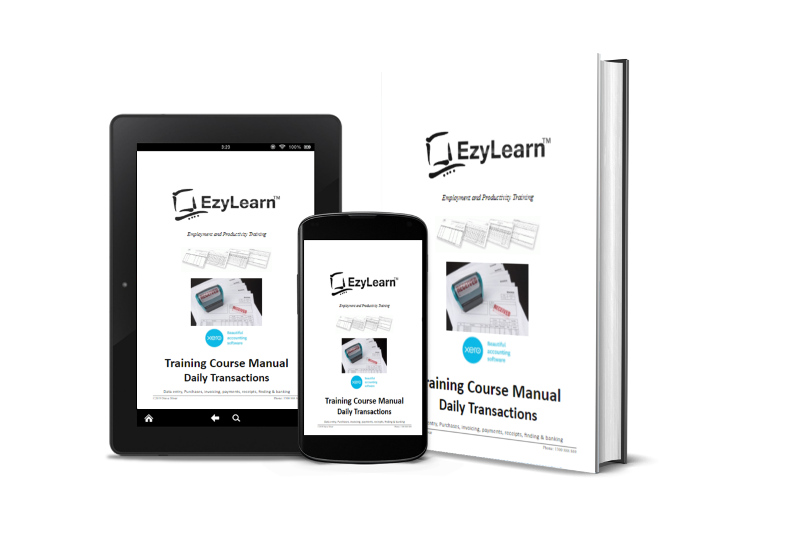Payroll is important and complicated for both employers and employees. With the introduction of Single Touch Payroll and evolutions of this initiative it seems that small business owners MUST use bookkeeping software like QuickBooks, MYOB and Xero, but that is not always the case.
Payroll is important and complicated for both employers and employees. With the introduction of Single Touch Payroll and evolutions of this initiative it seems that small business owners MUST use bookkeeping software like QuickBooks, MYOB and Xero, but that is not always the case.
When you have many staff and have to manage a roster as well as all of the Payroll and HR requirements it makes sense to use Payroll software but micro businesses, even if they only employ one or two staff can do this using a spreadsheet like Microsoft Excel.
Microsoft Excel is one of the most versatile software programs around the world and this case study is designed to teach you how to use Microsoft Excel to calculate payroll requirements, tax obligations and liabilities and make sure you are paying the right amount of wages, tax and super.

We call this case study Ad-hoc because many small business owners don’t pay themselves a regular wage when they are starting out. They’ll pay themselves when the business is earning money and cashflow in the startup phase can be very lumpy and unpredictable.
Some businesses with simple and regular payroll requirements also use this system to manually process payroll for their staff.
This case study is used in the GST, BAS and Financial Reporting Courses for QuickBooks, MYOB and Xero. Learn about Jerry and his Messy Startup Case Study.
If you want a better and deeper understanding about Payroll Administration, explore the Advanced Certificate in Payroll using QuickBooks, MYOB and Xero
Back to Office Admin Training and Business Admin Course Case Studies
[gravityform id=”1″ title=”true” description=”true”]
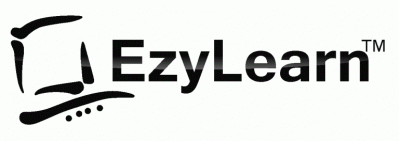
 We work remotely from home and we’d like to help you.
We work remotely from home and we’d like to help you.