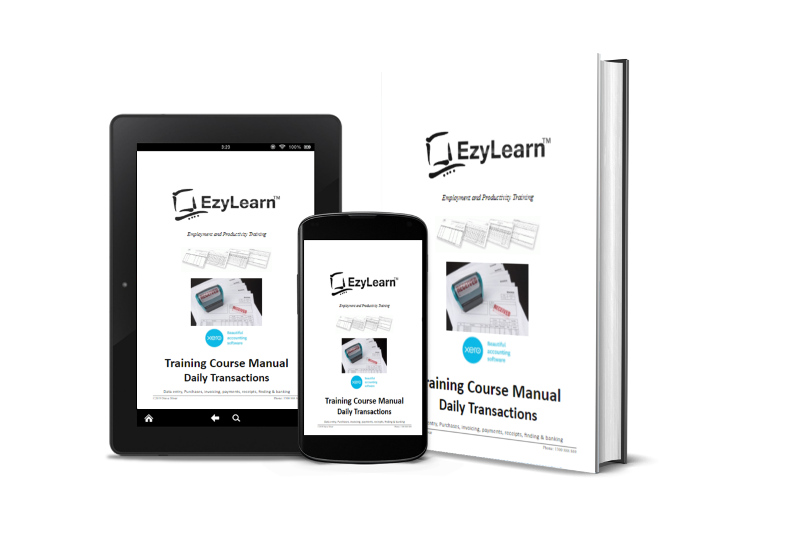Certificate in Xero Course
Xero Daily Transactions
Training Course

The Xero Essentials for Beginners (Daily Transactions) Training Course gives you the information you need to be able to perform the tasks done by most bookkeepers on a daily, weekly and monthly basis.
Once completing this course you’ll be equipped to deal with sales invoices, payments, purchase orders, generating quotes and producing balance sheets, profit and loss statements and other reports. These skills are fundamental in telling a business owner exactly how their business is going, and in lodging the necessary documents with the Australian Tax Office (ATO).
Course Completion Time: 12 Hours
Who is this course for?
This course has been created in consultation with qualified accountants and bookkeepers. It is perfect for business owners, bookkeepers or accountants wanting to expand their knowledge of the Xero online accounting program.
It is also suited to those people with no prior knowledge of Xero or other accounting programs.
The only prerequisite is the ability to open and edit a file, save a file and navigate around a website!
Furthermore, once you enrol as an EzyLearn student, no matter which course it is, you automatically receive FREE access to a number of our other beginners’ courses. It’s all part of our free student inclusions.

Lots of ways to learn
The Xero Daily Transactions Training Course includes comprehensive videos, deliberately designed to reflect the natural flow of a real-life business. You can view these at your own pace and learn the daily accounting and bookkeeping tasks carried out within a business. See below for a list of the topics covered in this online training course.
You also receive a detailed workbook which you can refer to as you watch the videos and take with you to the workplace or use whenever you don’t have access to the internet. Combined with the videos, our workbooks are a great tool for learning and absorbing information.
There are business case studies provided that keep what you learn real and relevant to the actual business world.
Boost your employment opportunities
We cover essential bookkeeping tasks in the Xero Essentials for Beginners (Daily Transactions) Training Course, many of which business owners contract out to bookkeepers. The good news is that because Xero is cloud-based accounting software, being trained in how to manage the day-to-day operations of a small to medium-sized business using Xero enables you to look for clients and jobs all over Australia; not just close to where you live.
Cloud accounting continues to enable people wanting to work from home and working mums the opportunity to operate a virtual assistant business from their own home. EzyLearn has helped many mothers who work, or who are returning to the workforce, achieve the flexibility and work-life balance associated with working from home.

What’s covered in this course?
The Xero Daily Transactions Training Course is deceptively extensive and will teach you:
The Sales Dashboard: Invoicing, Payments and Quotes
- Xero Beginners Course – Create New Accounts – Creating Your Chart of Accounts
- Xero Beginners Course – Create New Accounts – Add Bank Account
- Xero Beginners Course – Create New Accounts – Add Credit Card
- Xero Beginners Course – Create New Accounts – Modifying Your Chart of Accounts
- Xero Beginners Course – Set Up Contacts – Add New Contact
- Xero Beginners Course – Set Up Contacts – Edit Existing Contact
- Xero Beginners Course – Set Up Contacts – Merge Duplicate Contacts
- Xero Beginners Course – Set Up Contacts – Group Contacts
- Xero Beginners Course – Sales Dashboard – Create a Sales Invoice
- Xero Beginners Course – Sales Dashboard – Navigating the Sales Dashboard
- Xero Beginners Course – Sales Dashboard – Create a Draft Sales Invoice
- Xero Beginners Course – Sales Dashboard – Email or Print Invoices
- Xero Beginners Course – Sales Dashboard – Create a Branding Theme
- Xero Beginners Course – Sales Dashboard – Create a Quote
- Xero Beginners Course – Sales Dashboard – Accept and Create an Invoice for Quote
- Xero Beginners Course – Sales Dashboard – Copy an Invoice
- Xero Beginners Course – Sales Dashboard – Receive Customer Payment
- Xero Beginners Course – Sales Dashboard – Receive Payment for Multiple Invoices
- Xero Beginners Course – Sales Dashboard – Delete an Invoice
- Xero Beginners Course – Sales Dashboard – Void an Invoice
- Xero Beginners Course – Sales Dashboard – Void Invoice When Payment is Applied
- Xero Beginners Course – Sales Dashboard – Overpayments
- Xero Beginners Course – Sales Dashboard – Create and Allocate a Credit Note
- Xero Beginners Course – Sales Dashboard – Statements
The Purchases Dashboard: Supplier Invoices and Payments, Purchase Orders and Remittances

- Xero Daily Transactions Course – Purchases Dashboard – Create a Supplier Invoice
- Xero Daily Transactions Course – Purchases Dashboard – Create a Supplier Payment
- Xero Daily Transactions Course – Purchases Dashboard – Create a Purchase Order
- Xero Daily Transactions Course – Purchases Dashboard – Print and Send a Purchase Order
- Xero Daily Transactions Course – Purchases Dashboard – Create a Bill from a Purchase Order
- Xero Daily Transactions Course – Purchases Dashboard – Internal Bank Transfers
- Xero Daily Transactions Course – Purchases Dashboard – Send a Remittance
Inventory Management

- Creating new inventory items
- Purchasing inventory items for stock
- Selling inventory items
- Running inventory reports general and detailed
See one of the explanation videos for an inventory report you’ll run after going through the real life exercises in this Xero Training Course
Other Transactions
- Xero Daily Transactions Course – Other Transactions – Receive Money
- Xero Daily Transactions Course – Other Transactions – Prepayments
- Xero Daily Transactions Course – Other Transactions – Spend Money
- Xero Daily Transactions Course – Other Transactions – Transfer Money
- Xero Daily Transactions Course – Other Transactions – Process Contra Deal
Expense Claims
- Xero Beginners Course – Expense Claims – Add, Edit and Delete Receipts
- Xero Beginners Course – Expense Claims – Submit Claim for Approval
- Xero Beginners Course – Expense Claims – Authorise an Expense Claim
- Xero Beginners Course – Expense Claims – Pay an Expense Claim
Reports
- Xero Daily Transactions Course – Reports – Balance Sheets
- Xero Daily Transactions Course – Profit and Loss Statements
This course is included in the Beginners Certificate in Xero Accounting Course

You Also Get ALL of the FREE Student Inclusions!
Learn how to use the essential tools in Xero, Australia’s leading cloud accounting software program, AND get the essential skills in Microsoft Office, WordPress & Social Media Marketing as a FREE Student Inclusion. Learn more about Free Student Inclusions.
Special Offers for Xero Online Training Courses
You may be eligible to receive a discount off the price of the course. Check out our specials page to see if you are eligible for a discounted price on Xero Bookkeeping Courses. If so, you can apply it at the enrolment page and receive your discount.
If you also want to do an Excel or Word course, you may find a combination offer that suits you.
How to Enrol in the Xero Essentials Training Courses
All Xero training course enrolments are accepted online via our online training course enrolment form.
Using this form, you can pay your course fees using Credit Card or using Paypal. If you’d prefer to send us a cheque or make an electronic funds transfer, complete the form and wait for the Confirmation Email to arrive — this will provide you with all the information you need for payment.
When you click on the Xero Course Enrolment link, scroll towards the bottom of the course list to see the pricing.
See All Xero Training Courses Enrol Now
Available Separately

We’ve always prided ourselves on including ALL courses for one low price but that’s not always practical for students. If you are a student who is looking at doing just this course then explore our Bookkeeping Academy and choose exactly which course you want to enrol into. Learn on your own terms.
Certificate in Xero Bookkeeping Training Course for Daily Transactions
[schema type=”product” url=”https://ezylearn.info/cloud-accounting/xero-courses/course-512-xero-day-to-day-transactions-training/” name=”Xero Beginners Essentials Online Training Courses” description=”Learn how to use quotes, contacts, invoices, sales, payments, bank accounts, statements, purchases, receipts & more ” brand=”EzyLearn” manfu=”EzyLearn” model=”Online Training Course” prod_id=”512″ single_rating=”4.8″ agg_rating=”782″ price=”199.00″ priceCurrency=”AUD” condition=”New” ]
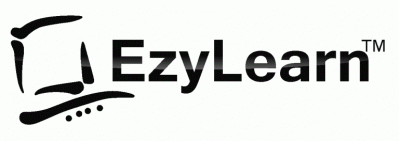

 We work remotely from home and we’d like to help you.
We work remotely from home and we’d like to help you.