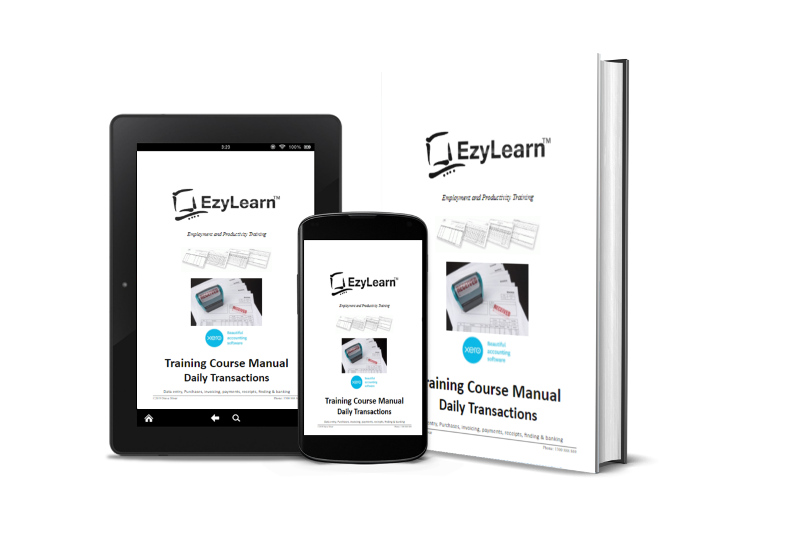Use PowerPoint to create your contractor or staff online induction courses

 Your existing training material is the best basis on which to build your online induction courses. Microsoft Powerpoint enables you to create structured information including images, words and even videos (if you have them). These presentations can then be converted into a video format that includes an audio explanation of the important points of the course.
Your existing training material is the best basis on which to build your online induction courses. Microsoft Powerpoint enables you to create structured information including images, words and even videos (if you have them). These presentations can then be converted into a video format that includes an audio explanation of the important points of the course.
Most commonly companies have a PowerPoint Presentation and combine that with a questionnaire or written document for the Employee or Contractor to complete to prove they have seen the information and understand it.
If you already have a presentation for your online induction the next question is do you have a script to go with that online induction – something that somebody could read. This will create the basis for an Online Induction Audio.
[button link=”https://ezylearn.info/online-inductions/creating-content-for-online-induction-courses/” bg_color=”#0b8000″]Online Induction Course Content[/button] [button link=”https://ezylearn.info/online-inductions/creating-content-for-online-induction-courses/request-information-about-online-inductions/” bg_color=”#4fa7ff”]Request Information[/button]
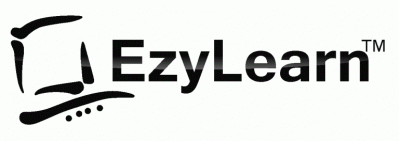
 We work remotely from home and we’d like to help you.
We work remotely from home and we’d like to help you.