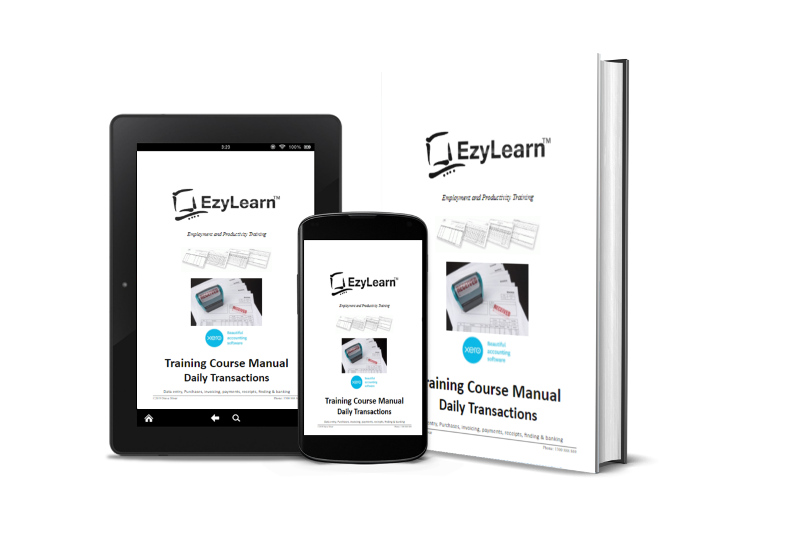If you are learning new skills because you are currently working and want to be more valuable – good on you! Some EzyLearn students up-skill so they can take on more work at a business or so that they can perform more complex or advanced tasks.
If you are learning new skills because you are currently working and want to be more valuable – good on you! Some EzyLearn students up-skill so they can take on more work at a business or so that they can perform more complex or advanced tasks.
These courses are available to you when you enrol into any COMPLETE training course package:
Dropbox Training Course
 Dropbox is a software program that can be accessed from anywhere. It is similar to iCloud and Google Drive in that they are cloud storage solutions which save space on your local device, whether that is a laptop, mobile phone or tablet. One of the fantastic features of Dropbox is that it serves as a backup for all your work.
Dropbox is a software program that can be accessed from anywhere. It is similar to iCloud and Google Drive in that they are cloud storage solutions which save space on your local device, whether that is a laptop, mobile phone or tablet. One of the fantastic features of Dropbox is that it serves as a backup for all your work.
When installed on a Windows computer you have a Dropbox folder just like a My Documents folder and you can put all of your files in that folder. Then you can choose what to store locally and in the cloud (or both).
Another great feature of Dropbox is you can share your folder(s) with anyone else in the world. It is a great tool to work remotely.
The Career Academy from EzyLearn for Career Planning
 The Career Academy Career Success will give you an understanding about your current position and Industry, including the tasks you perform in your job and where you can go to from where you are.
The Career Academy Career Success will give you an understanding about your current position and Industry, including the tasks you perform in your job and where you can go to from where you are.
There’s information about Cover Letters and Resume’s but also where to find industry insights and trends and Australian Government forecasts for job demand in the future. You’ll learn about skills gaps and transferrable skills to help you in your career planning.
Organise Everything with Microsoft Outlook
 Some people just think of Outlook as an email program but it is so much more. Microsoft Outlook is one of the best productivity tools available to most businesses because you can use it to set goals, meetings and appointments and manage tasks.
Some people just think of Outlook as an email program but it is so much more. Microsoft Outlook is one of the best productivity tools available to most businesses because you can use it to set goals, meetings and appointments and manage tasks.
It is easy to invite multiple people to a meeting to ensure that everyone is aware of what is going on, when and where. If a meeting or event changes then all attendees are made aware immediately and can respond if needed.
We use it in our office to ensure all remote working team members are on track for the projects they are working on every week.
Basic Bookkeeping Course to learn MYOB, Xero and QuickBooks
 If you perform office administration tasks you’ll come in contact with some basic bookkeeping terms like:
If you perform office administration tasks you’ll come in contact with some basic bookkeeping terms like:
- Accounts Receivable,
- Accounts Payable,
- Quotes and Invoices
- Receipts and Expenses,
- Timesheets and pay slips.
Get an introduction to how to perform these tasks in Australia’s leading accounting software programs.
Receipt Scanning and Capture
 Data Entry is one of the most time consuming tasks for junior level bookkeepers and it is the cause of:
Data Entry is one of the most time consuming tasks for junior level bookkeepers and it is the cause of:
- errors and omissions if performed late or not at all by small business owners.
- low productivity because it take a lot of time
- lack of evidence to substantiate business expense receipts
Learn how to capture receipts digitally and have them on record for when you need to refer back to these “source documents” at some time in the future – usually at bank reconciliation time at the end of each month (or quarter).
COMBINATION Training Course Packages
 EzyLearn courses come in a range of sizes to suit every students requirements and budget.
EzyLearn courses come in a range of sizes to suit every students requirements and budget.
Our courses are designed to take students in a logical learning journey from one step to the next. The courses are modular and managed in these categories:
- Micro Courses and Micro Credentials,
- Training Course Bundles,
- Complete Training Course Packages, and
- Combination Course Packages.
These FREE Student Inclusions are available to students who enrol into a COMBINATION training course package. The Office and Bookkeeping Academy Packages are:
- Microsoft Office Academy COMPLETE (Word, Excel, PowerPoint and Outlook)
- Bookkeeping Academy (MYOB and Xero Combination Courses)
[gravityform id=”1″ title=”true” description=”true”]
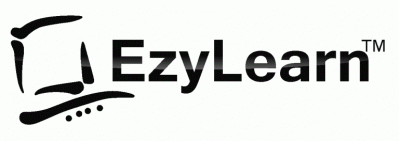
 We work remotely from home and we’d like to help you.
We work remotely from home and we’d like to help you.