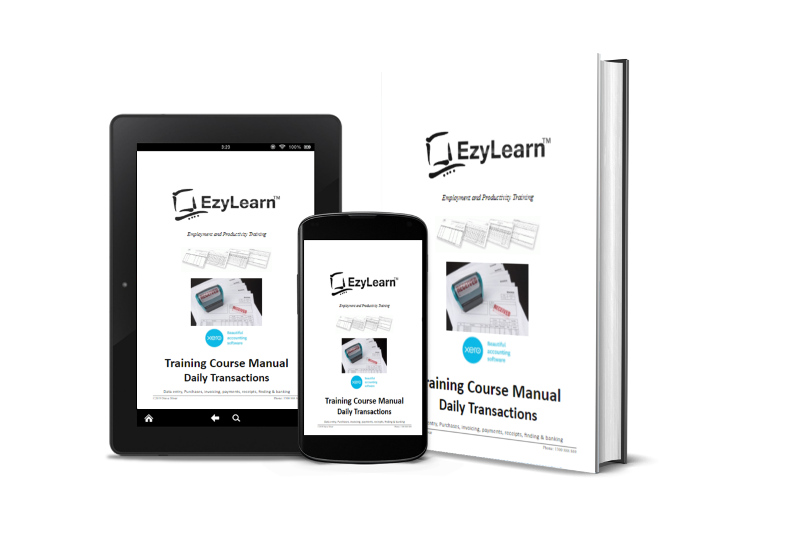Meal planning and eating healthy can be achieved using common software programs like Microsoft Excel and Microsoft Outlook. In this Microsoft Office Case Study you’ll get to choose some popular dishes:
- Family meat pie and vegetables
- Pork and 3 veg
- Vietnamese Pork Rolls
- Chicken Green Curry
- Chicken Schnitzel with salad
- McCain Pizza
- Roast Chicken Salad
- Beef Stroganoff
- Chow Mein
- Spaghetti Bolognese
- Home made Ham and Cheese Pizza
Some of these meals might seem cheap and not nutritious but when you combine them with a salad or vegetables you will end up eating much better than buying fast food from McDonalds or KFC.
Why do people have bad eating habits?
Most people have bad eating habits because it take a little extra work and “planning” to make sure you have all the ingredients for what you need. When it’s 6pm at the end of a big day of work and school and you only just start thinking about what to eat for dinner decision making becomes focused around your hunger.
You might suggest some meals to each other and go to the pantry, cupboard or fridge and realise you don’t have pasta or some beef or chicken you need for the dish. All of a sudden it is very easy to order some fast food – it will cost more money, is usually unhealthy and can be avoided.
To eat healthier can be easier than you think and just involves a little planning. You’ll be able to eat some delicious meals, save money and have more confidence in your ability to look after yourself.
What is meal planning?
The easiest part of meal planning is to choose which meals you’d like to eat each week. You can create a picture menu in a program like Microsoft PowerPoint just like you see at most restaurants and simply choose the ones you want on the weekend. With each meal you can write a list of ingredients in a program like Microsoft Excel so they are all displayed in a list that is easy to see. Then you can create a calendar invite using Microsoft Outlook and include the meal name and any member of your family so they know what they’re eating that night – particularly if they are going to help you make dinner!
Once you choose the meals you want you then just need to make sure you have all the meat, vegetables and salad you need and buy them and because you’re buying them in your weekly shop you can make the trip to an Aldi or even use a food hub service like Box Divvy.
How does Meal planning save you money?
Meal planning means you order all your food beforehand so rather than doing lots of little shops at the most convenient location you can do a slightly bigger one and save money. Box Divvy is a weekly food distribution service where you get good quality food straight from the farmer or market to a central hub.
If you are a single person and don’t mind eating left overs you can cook a meal that can last you two, maybe three days. This way you only have to do the cooking part of the work half the time. The same can apply for families if you are happy to cook larger quantities.
Which Microsoft Office software can you use?
Our purpose for creating the Meal Planning Training Course case studies is to help students find other ways of using Microsoft Office that will benefit them personally. Microsoft Office is used by most businesses and if you are learning how to use something like Microsoft Excel it can be a little “dry” if all you are doing is entering lots and lots of numbers. When you can use the software to help you in your everyday life though you’ll find it easier to learn and use.
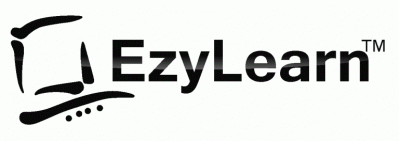
 We work remotely from home and we’d like to help you.
We work remotely from home and we’d like to help you.