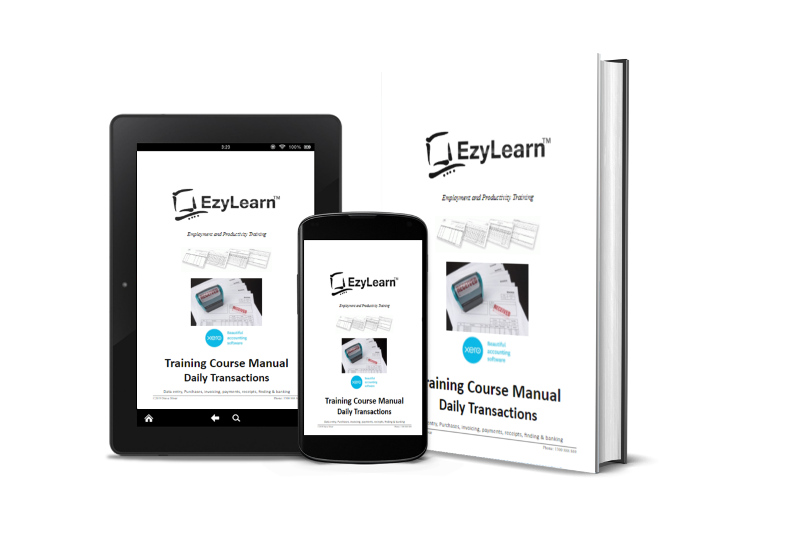Payroll Training Course Case Study
Hairdressing salons employ local staff to manage the salon, cut and style hair and take care of business admin and marketing. It is a staff intensive business which relies on utilising the available chairs, hairdressers and customers. The income generated by a hairdressing salon is directly related to the number of staff vs customers.

In our hairdressing business case study for payroll administration we follow the journey of Rick and his three hairdressers Jackie, Vanessa and Monique. This salon has a lot of regular customers so most staff are full-time employees but they eventually employ a new part-time worker to help when it gets busy or someone is away sick or on holidays.
Payroll Training Course Practical Tasks

Setting up new employees for payroll
You’ll enter all of their details, including date of birth, superannuation guarantee details and other fulltime employee benefits and then add payroll calendars for the fortnightly roster to process the fortnightly payroll run. You’ll learn about setting up ordinary time earnings and an introduction to HELP, ABSTUDY and student loan repayments.

You’ll setup the new part time employee and create an account for the deductions they all want to have taken from their pay for their social club. These deductions are “post tax” deductions and you’ll explore some of the other categories and tax codes for payroll related expenses.
Processing Pay runs and issue pay slips
You’ll learn about the Payroll Overview (Dashboard) and where to find pay runs, leave and timesheet approvals and you’ll experience an error in the details that were entered in a pay run and edit that payroll run to fix the problem.
It is important to know that employers act on behalf of the ATO to withhold tax from the employee and pay that money to the Government on behalf of the employee. They are also responsible to ensure that employees are paid their superannuation and entitles and these are now managed by Single Touch Payroll.
Employees are entitled to know how much they have been paid, including any deductions withheld or payment made on their behalf.
Payroll Reporting and Reconciling
You’ll learn about the various pay items within the software and how they correlate to the reportable items (W1 and W2) on the business’s activity statement (BAS or IAS).
Once the payroll runs have been processed and staff are paid you’ll learn how to send the pay slips to each employee and explore some reports to demonstrate the expenses and liabilities that result from each pay run.

You’ll run a report to show employee summary details and reconcile superannuation and wages using a Payroll Activity Summary report.
Single Touch Payroll
Single touch payroll is an important part of payroll that ensures that employees are paid the super they are entitled to at the time of paying their wages. It is covered in more detail in our Single Touch Payroll Guide but you’ll explore the stages of Finalising and submitting the information to the ATO.
You’ll learn about End of Year procedures to ensure that your employees tax returns are accurate and reported. At this finalisation stage it is important to ensure that any errors are corrected.
QuickBooks Online, MYOB and Xero Payroll Training Courses
The images used in this Hairdressing Salon Training Course Case Study page are based on processing payroll using Xero but we also offer payroll training using
- MYOB AccountRight,
- MYOB Business Pro and
- QuickBooks Online (which uses Employee Hero Payroll – was KeyPay).
Learn about our Online Bookkeeping Training Courses.
[gravityform id=”1″ title=”true” description=”true”]
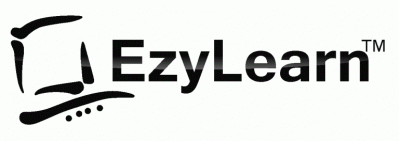
 We work remotely from home and we’d like to help you.
We work remotely from home and we’d like to help you.