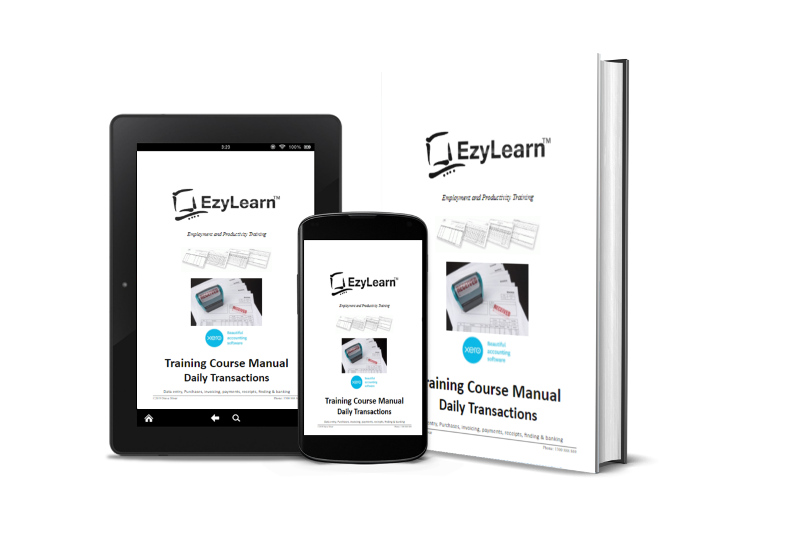WordPress Course Outline
 The COMPLETE range of topics included in all our WordPress Training Courses is listed on this page. We’ve been using WordPress as our website design platform since 1007 and multiple members of our team use it at varying levels from basic navigational skills to author and editor user skills and ultimately Administrator skills.
The COMPLETE range of topics included in all our WordPress Training Courses is listed on this page. We’ve been using WordPress as our website design platform since 1007 and multiple members of our team use it at varying levels from basic navigational skills to author and editor user skills and ultimately Administrator skills.
WordPress, just like Xero Accounting and MYOB Essentials is a cloud-based system that you can login from anywhere and use. All of these programs are now updated continuously so it is important to learn to adapt to changes and differences between various versions.
 When new or updated content is created for the WordPress courses existing students get access because of our updates and additions policy for no extra cost!
When new or updated content is created for the WordPress courses existing students get access because of our updates and additions policy for no extra cost!
WordPress Training Courses Outlines
WordPress Beginners Training Course 901 – Creating Blog Posts
WordPress Beginners Training Course 902 – Social Media and Syndication
- WordPress Course – Blogs, Posts and RSS Feeds
- WordPress Course – Social Media, Commenting and Engagement
WordPress Training Course 903 – Lead Capture and Analytics
- WordPress Course – Landing Pages & Call-to-Action
- WordPress Course – Website Statistics and Google Analytics
- WordPress Course – Return on Investment (ROI) and Conversion Rate Optimisation
WordPress Training Course 904 – Administration, Users, Design and Backup
- WordPress Course – Administration Privileges and Settings
- WordPress Course – Themes and Design Options
- WordPress Course – Website Hosting Control Panel – email
- WordPress Course – File Management and File Transfer Protocol (FTP)
- WordPress Course – Backing up your WordPress website
- WordPress Course – Features of Premium Themes
Marketing Courses Available Separately
 Do you only want to do one of the marketing courses we offer and not all of them combined for a cheaper price? Visit our Marketing Academy and enrol only into the courses you need.
Do you only want to do one of the marketing courses we offer and not all of them combined for a cheaper price? Visit our Marketing Academy and enrol only into the courses you need.
The Marketing Academy Short Course Enrolment option provides you with targeted learning for a low cost and can also be used to earn Continuing Professional Development (CPD) points if you are a real estate agent, bookkeeper or accountant.
Visit the Marketing Academy
901 – WordPress Beginners Training Course – Creating Blog Posts
WordPress Course – Pages and Posts
 This part of the course takes you through the administration side of editing posts and page and inserting images.
This part of the course takes you through the administration side of editing posts and page and inserting images.
WordPress Course Topics include:
- The WordPress Website Introduction
- Pages and Posts
- Administration Dashboard
- Page Information
- Modifying Pages
- Structuring Pages
- Page Order
- Hyperlinks
- Inserting Paypal Button code
- Insert and Manage Images
- Post Categories
- Post tags
Working with images 
So, you’ve worked out page and posts and had a go at your menuing system and some administration and navigation features and you’ve come to the image side of your project. It is important to understand that many company have a graphic designer and/or a photographer that they work with just for these type of images.
We’ll go through some free software programs and some great tips to show you how to find and how to edit image and get them into the featured areas of your website.
- Installing and navigating GIMP Image manipulation software
- Finding Professional images for featured slider
- Working with logo files
- Image pixel size
- Getting professional images for your website
- Image file details
- Changing the Canvas size and offset to scale image size
- Scaling the image down
- Inserting Featured images into blog posts for the feature slider
- Inserting Featured images into Pages – note about bmp, tiff, jpeg, gif and png formats
- Giving an image a transparent background – including image layers
- Inserting a logo into a WordPress premium theme from Elegant Themes
902 – WordPress Beginners Training Course – Social Media and Syndication
WordPress Blogs, Posts and RSS Feeds (5)
Syndication gives you the power to be many places at once. When you write a blog that article can be made to appear in your readers inbox, on other websites and of course at your blog. Google have a range of tools to help you gain exposure on the world wide web and one of these tools is called Feedburner. This tool will enable you to have your own email list subscribers attached to your blog.
Nareev Bhatt was one of Australia’s top bloggers back in 2009 and he and other top bloggers like Karen Cheng use a simple website with Google Feedburner to deliver their news to anyone who wants to read it. This course will show you how to have your own newsletter using your WordPress Blog and FeedBurner.
- Signup to Google Feedburner
- Adding your blog to your Google Feedburner
- Integrating Google Feedburner & WordPress (subscription form)
Social Media, Commenting and Engagement (10)
- Social Media – Handling website comments and comment spam
- How Social Media relates to your website
- Showing Social Media Feeds on your site
- Enabling website visitors to like, follow and share your information
- Explore JetPack from Automattic
- Using Related Articles to keep visitors at your website
- Connecting with Linkedin
- Micro Blogs and Twitter
- Getting your Blogs, Linkedin Comments and more to Twitter
- Understanding #, @, messaging and moments in Twitter
- Why connecting and conversing is good for business
903 WordPress Training Course – Lead Capture and Analytics
Landing Pages and Call-to-Actions
Learn about how to construct landing pages that are relevant and interesting so that Google shows it in the organic search results. Combine them (yes you can have more than just one) with an effective call-to-action and you’ll begin to get some value and a “return on investment” from your website. We’ll explore key factors and you’ll see real world examples of the different call-to-action used in varying industries. Here are some of the topics covered in this section:
- Discovering things you can give away, loan, lend sample for free
- Common Calls to action including:
- Free appraisals & Suburb Price performance reports (used by Real estate agents)
- Free measure and quote
- Onsite demsontration
- Free samples and trials
- Initial consultations
- Feature comparison reports
- Competitions, tests, puzzles and more
- Using the right words and website placement to ensure success
- The traffic analytics that go into measuring your ROI
- Conversion Rates and how they can help you become MUCH more successful
Getting Setup and Connected to Google
Anybody can setup a website but Google likes to know who is responsible for managing and administering the website so we should you how to connect with Google as a Webmaster, prove you are the website owner and then link your website to different Google services like Adwords, Analytics etc.
We’ll show you how to get Google Analytics code into your website and how to read the reports that it generates. When you are connected to Google you can also request that they “crawl” your site to show the latest information in their search results. You’ll feel very powerful with this knowledge and these skills.
WordPress Website Statistics and Google Analytics (7)
Statistics are one of the most important aspects of your website. It reveals how successful or not your website is and shows where people are coming from, which pages they are reading and what keywords they are using to find you. Website statistics give you the information you need to finely tune your website marketing to make it more and more relevant to your potential customers.
- Website Statistics – Website Hosting statistics in your domain administration area
- Website Statistics – Signing up for a Google Analytics Account
904 – WordPress Training Course – Administration, Users, Design and Backup
WordPress Administration Privileges & Settings
 With Administrator priveleges you are now able to affect global aspects of your websites appearance. You can also arrange the website layout and user access permission.
With Administrator priveleges you are now able to affect global aspects of your websites appearance. You can also arrange the website layout and user access permission.
The image shows the installed WordPress Plugins and you can see one allows your website to be re-sized automatically if the person viewing your website is using an iPhone or iPad.
- Understanding Administrator privileges
- General Settings including Page titles
- Writing and Reading Settings – including Home page formatting
- Writing and Reading Settings – Setting Home and Blog Pages
- Reading Settings – Number of Posts and RSS Feed intro
- Permalinks, page names and Search Engine Optimisation
- Managing Users, modifying roles and creating new users
- Deleting Users and allocating links and posts
- Introduction to Plugins – download WPtouch for iPads and iPhones
- Working with Premium Plugins like GravityForms
WordPress Themes and Design Options
 There are potentially hundreds of thousands of themes available for Websites driven by WordPress. Some are free and others cost money, but either way you look at them, they enable you to have a professional website for one tenth of what you would pay to have someone design one from scratch! This image shows some of the Premium WordPress themes that are available for under $50.
There are potentially hundreds of thousands of themes available for Websites driven by WordPress. Some are free and others cost money, but either way you look at them, they enable you to have a professional website for one tenth of what you would pay to have someone design one from scratch! This image shows some of the Premium WordPress themes that are available for under $50.
Background colours, and header images are just the beginning. Learn to install free and premium themes and then customise them using widgets, plugins, custom menus and RSS newsfeeds
- WordPress Design – Changing the layout completely with different Themes
- WordPress Design – Finding the best theme and downloading it
- WordPress Design – Installing and activating a theme
- WordPress Design – Theme appearance options are specific to the theme
- WordPress Design – Background and Header appearance for default WordPress theme
- WordPress Design – Uploading your own background image
- WordPress Design – Working with widgets and the sidebar
- WordPress Design – Widgets in more detail – tag cloud, text, meta
- WordPress Design – Create alternate menus and apply them to your theme
- WordPress Design – Customising menus with external links and categories
- WordPress Design – Advanced Theme Appearance Options
- WordPress Design – Different Widgets for different Themes
- WordPress Design – Widgets and RSS newsfeeds
Website Hosting Control Panel – email
Your website hosting control panel provides you with stats about your website usage, but most importantly your email and other applications. Learn how to manage your email accounts and email access.
- Website Hosting – Control Panel Resource
- Website Hosting – Create an Email Account Resource
- Website Hosting – Setting up the Email Account on your computer Resource
- Website Hosting – Using your email address with webmail Resource
- Website Hosting – Email Catch-all, Forwarder and AutoResponders Resource
- Website Hosting – Website Statistics and logs Resource
File Management and File Transfer Protocol (FTP)
 As complicated as it may sound, FTP is really just another way to see the files on your website server (remote site) and transfer files between your local site (your PC) and your website. This section of videos takes you through some fundamentals of Windows based file management and USB drives and onto more advanced file management by logging onto our website and transferring files to it using a freely downloadable FTP application.
As complicated as it may sound, FTP is really just another way to see the files on your website server (remote site) and transfer files between your local site (your PC) and your website. This section of videos takes you through some fundamentals of Windows based file management and USB drives and onto more advanced file management by logging onto our website and transferring files to it using a freely downloadable FTP application.- Internet Beginners – Download and install Google chrome browser
- Internet Beginners – Download and install FileZilla FTP software
- Windows File Management, C drive and USB drives
- Windows File Management, C drive and USB drives – viewing image files part 1
- Windows File Management, C drive and USB drives – viewing image files part 2
- Windows File Management, C drive and USB drives – selecting & moving files
- Windows File Management and FileZilla – remote and local sites
- Themes and FTP – Finding and downloading WordPress premium themes – SimplePress
- Themes and FTP – Installing a Theme from Elegant Themes using WordPress
- Themes and FTP – Using FTP to move files to a website hosting account and install a theme
Backing up your WordPress website
- WordPress Backup and Upgrade – Upgrading your WordPress to the latest version
- WordPress Backup and Upgrade – Backing up your WordPress Data
Features of Premium Themes
- Getting Google Analytics code into your WordPress site
- Modifying the Navigation menu in Simple Press and other Elegant themes using the epanel
- Inserting Logo and Favicon at your WordPress site
- Activating the Featured Post feature
- Home Page Features for Premium Themes
Can I make my own site?
Yes. We’ve thought of that too. When you enrol for the Online WordPress course, choose the option that provides you with a student website hosting account and we’ll organise to have one setup for you to work with.
What about Content Marketing Courses?
Content Marketing is one of the biggest goals for people who manage their own website because it’s one way to not only advertise and promote your products and services but also show how people use them, give examples of case studies and demonstrate that you and your team are experts in your field.
Content Marketing is also a way of keeping in touch with potential customers who are not ready to buy right now, or even customers who want to be taken down the sales funnel by getting to know more about your organisation and its products and services.
Read more about our Content Marketing Courses..
[button link=”https://marketingacademy.com.au/home/”]See a FREE Digital Marketing Presentation[/button] [button link=”https://ezylearn.info/enrol/” bg_color=”#2a7a3a”]Enrol Now[/button]
[schema type=”product” url=”https://ezylearn.info/courses/marketing-training-courses/wordpress-training-courses/wordpress-training-course-outline/” name=”WordPress Beginners to advanced Online Training Courses” description=”Learn how to create pages, posts, perform basic SEO using tags and categories, use heading styles and insert and edit images using free image editing software, Landing pages, Email marketing, optin email lists, inbound marketing & more ” brand=”EzyLearn” manfu=”EzyLearn” model=”WordPress Beginners Training Course” prod_id=”901″ single_rating=”4.7″ agg_rating=”122″ price=”699.00″ priceCurrency=”AUD” condition=”New” ]
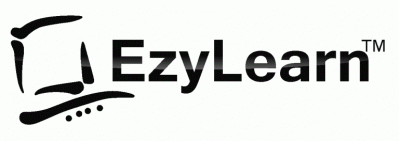

 We work remotely from home and we’d like to help you.
We work remotely from home and we’d like to help you.