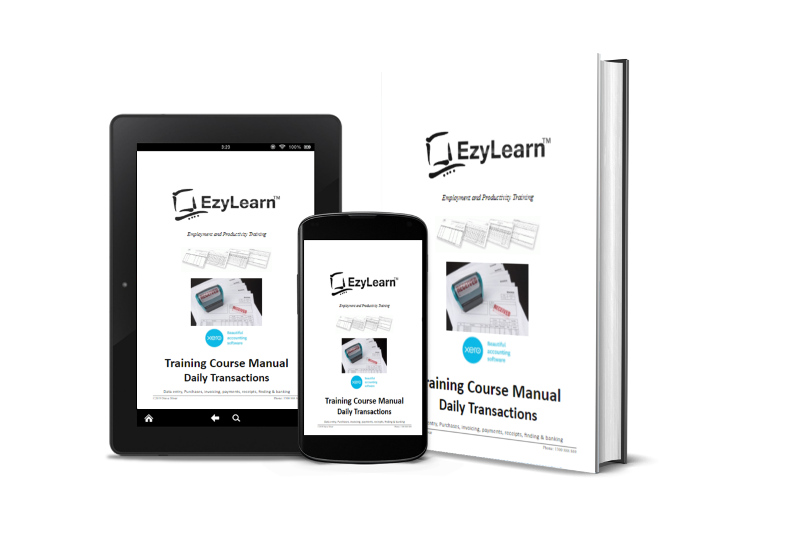Microsoft Word Advanced Course Outline
 In the Microsoft Word Beginners Courses we explored using the software as a text editor, mastering the software as a desktop publishing tool to create menus, invitations, reports and even your own training materials and in this Microsoft Word Advanced Courses you’ll get to combine these skills with the database merging capabilities of the software. You’ll learn how to store data in Microsoft Word using data delimiters, connecting sales letters with data stored in Microsoft Excel files and use document information data like file names, storage locations, date, time and page numbers.
In the Microsoft Word Beginners Courses we explored using the software as a text editor, mastering the software as a desktop publishing tool to create menus, invitations, reports and even your own training materials and in this Microsoft Word Advanced Courses you’ll get to combine these skills with the database merging capabilities of the software. You’ll learn how to store data in Microsoft Word using data delimiters, connecting sales letters with data stored in Microsoft Excel files and use document information data like file names, storage locations, date, time and page numbers.
Using these capabilities and well worded text (focussed on each individual reader) you’ll be able to create compelling letters that you can print and send to thousands of recipients using the old fashioned “snail” mail delivery method – you’ll stand out from the online crowd.
 Microsoft Word Advanced Course Topics
Microsoft Word Advanced Course Topics
Here’s a summary of the topics covered in our 3 Microsoft Word Advanced Courses:
Microsoft Word Advanced Course 207
Data
- Understanding how data is stored and the storage formats
- Understand the term delimiters and the different delimiters used when storing data
- Use Microsoft Word as a tool to enter data
- Entering field markers within a Word document
- Connecting a Word document with field markers to a data source
- Preview connected data
- Combining data and letters to create a mail merged Word document
- Different ways of merging data and text, including in an email using Outlook
Microsoft Word Advanced Course 208
Breaks, Sections, Columns and Section Formatting
- Use sections to affect formatting within each page or within a range of pages
- Exploring section break types like next page, continuous, odd page etc
- Using Sections to have multiple section titles in the header/footer
- Understanding how section breaks can enable one landscape page in a document of portrait oriented pages
- Converting a normal document to multiple columns
- Using Sections breaks to enable multiple columns in only parts of one page
- Column breaks
- Using section breaks with images, callouts etc to create a professional newsletter
- Using sections breaks to enable page number to start from the 2nd or 3rd page
- Using section breaks to create a title page and un-numbered table of contents
Need help? Need ANSWERS.
 Learn more about EzyLearn ANSWERS and other ways we are dedicated to become the number 1 choice for Microsoft Office Online Training Courses in Australia!
Learn more about EzyLearn ANSWERS and other ways we are dedicated to become the number 1 choice for Microsoft Office Online Training Courses in Australia!
Microsoft Word Advanced Course 209
- Understanding document bookmarks
- Explore the difference between bookmarks and hyperlinks
- Inserting bookmarks and referring to them in the document
- Inserting hyperlinks to website and email addresses
- Introduction to styles and style formatting
- Using Heading styles to structure long documents
- Inserting a table of contents with pages numbers which update automatically as your document changes
- Understand style formatting and how it relates to style formatting before and after the current formatting
Microsoft Word Training Course Outcomes
The Microsoft Word Advanced Training Courses will help you combine data like clients, prospects with professional section formatting, styles and document information to make tender proposals look great. These skills with either enable you to merge one document into hundreds or thousands of individualised sales letters or one single complex long form report or proposal.
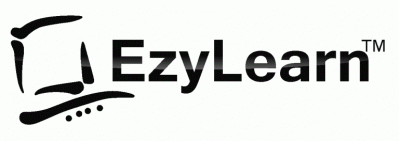
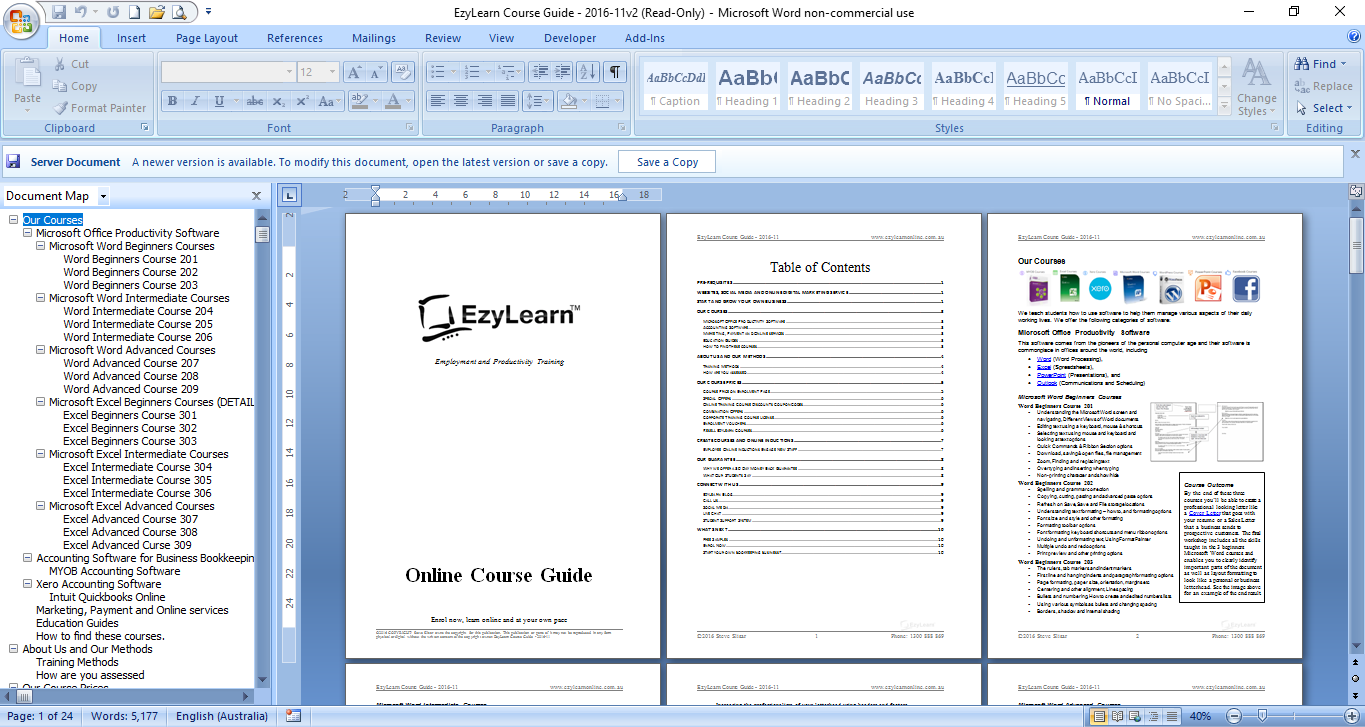
 We work remotely from home and we’d like to help you.
We work remotely from home and we’d like to help you.