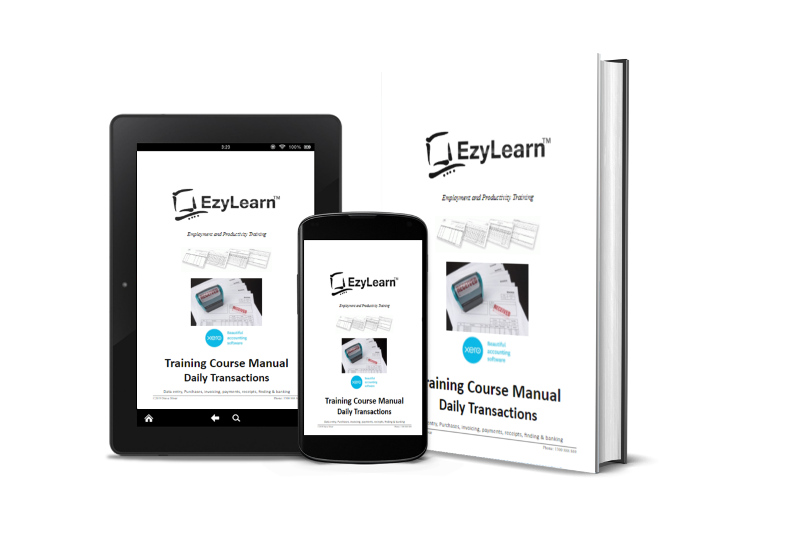Learn how to use Microsoft PowerPoint
In the Microsoft PowerPoint Advanced Presentations course we embed objects including a chart who’s information is based on data from an Excel file. We also explore multimedia embedding and master templates that help to keep every staff members templates consistent and professional. Things like logos repeating on every page in the right position and all the text for different heading styles in the same font. You’ll also learn how to automate a presentation so that it can run automatically in the background and places like trade shows or in a shop.
 CASE STUDY – Corporate Presentation
CASE STUDY – Corporate Presentation
In 2013 our director launched EzyAccess safety and compliance solution (in the cloud). It combined site induction, contractor credentialing, company compliance checking, visitor management and sign ins for high risk work. He and his team, (which included some of us!) had the opportunity to craft a corporate presentation, then refocus it to General Managers of each site and then to Site or Facility Managers. In each situation the presentation was changed depending on the target audience and included in this course is the presentation that was made to C-Level executives.
PowerPoint Advanced Course Outline
PowerPoint Advanced – Section 1
- Using the Slide Master
- Adding background Logo
- Changing Bullets formatting
- Inserting Slide Footer
- Creating Customised Template
PowerPoint Advanced – Section 2
- Using Online Pictures as background
- Changing frame order
- Formatting picture
- Recolouring images
- Grouping images
- Inserting sound file
PowerPoint Advanced – Section 3
- Slide Show Timing
- Slide Transitions
- Custom Animations
- Custom Animations on charts
- Linking to Excel
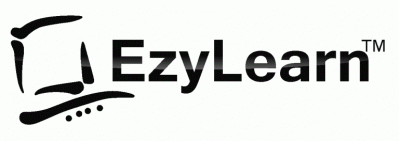
 We work remotely from home and we’d like to help you.
We work remotely from home and we’d like to help you.